The Bags API implements rate limiting to ensure fair usage and system stability.
Rate Limit Overview
- Rate limit: 1,000 requests per hour per user and per ip
- Scope: Rate limits apply across all your API keys
- System: Sliding hourly windows (not fixed periods)
Endpoint-Specific Limits
Certain endpoints may enforce additional, endpoint-specific rate limits. These limits are intentionally not publicly disclosed and apply only to the affected endpoints. Under normal usage patterns you should not encounter these limits. If you do get rate limited, please reach out to us so we can help.
Monitor your API usage through response headers included with every request:
X-RateLimit-Limit: Total requests allowed per hour (1,000)X-RateLimit-Remaining: Requests remaining in current windowX-RateLimit-Reset: Unix timestamp when the limit resets
Sliding Window System
Rate limits use sliding hourly windows rather than fixed periods:
- Window 1: 1:00 PM - 2:00 PM
- Window 2: 2:00 PM - 3:00 PM
- And so on…
This means your rate limit resets continuously rather than at fixed times.
Monitoring Usage
curl -I -X GET 'https://public-api-v2.bags.fm/ping' \
-H 'x-api-key: YOUR_API_KEY'
# Response headers include:
# X-RateLimit-Limit: 1000
# X-RateLimit-Remaining: 999
# X-RateLimit-Reset: 1672531200
Rate Limit Exceeded
When you exceed your rate limit, the API returns a 429 status with additional information:
{
"success": false,
"error": "Rate limit exceeded",
"limit": 1000,
"remaining": 0,
"resetTime": 1672531200
}
Rate Limit Planning
Calculate Request Budget
Plan your API usage based on your application’s needs:
- 1,000 requests/hour = ~16.7 requests/minute = ~0.28 requests/second
- High-frequency apps: Consider request batching or caching
- Background jobs: Spread requests across the hour
Rate limits apply across all API keys for your account. Creating multiple API keys does not increase your rate limit.
If you need to increase your rate limit, please contact us.