Getting Your First API Key
- Visit dev.bags.fm and sign in to your account
- Navigate to the API Keys section
- Create a new API key with a descriptive name
- Copy and securely store your API key
Each user can create up to 10 API keys. Keep your keys secure and never share them publicly.
Key Limitations
- Maximum keys: 10 API keys per user account
- Key naming: Name your keys for easy organization and identification
- Usage tracking: Keys track last usage timestamp for monitoring
- Immediate revocation: Revoking a key instantly stops all requests using that key
Best Practices
1. Descriptive Naming
Use clear, descriptive names that identify the key’s purpose: Good examples:Production-Web-AppDevelopment-EnvironmentMobile-App-iOSBackground-Jobs-ServerTesting-Integration
Key1TestMyKeytemp
2. Environment Separation
Create separate keys for different environments:3. Application-Specific Keys
Use different keys for different applications or services:| Application | Key Name | Purpose |
|---|---|---|
| Web Dashboard | Web-Dashboard-Prod | Main web application |
| Mobile App | Mobile-App-v2 | iOS/Android app |
| Background Jobs | Cronjobs-Server | Scheduled tasks |
| Analytics | Analytics-Service | Data collection |
| Integration Tests | CI-CD-Testing | Automated testing |
Emergency Procedures
Compromised Key Response
If an API key is compromised:- Immediately revoke the compromised key
- Create a new key with different name
- Update all applications using the old key
- Review logs for unauthorized usage
- Report the incident if further assistance is required