The Bags API supports file uploads for token creation with specific requirements and formats.
Upload Requirements
- Maximum file size: 15MB for image uploads
- Content-Type:
multipart/form-data for file upload endpoints
- File field name:
image (required field name for all image uploads)
- Supported formats: PNG, JPG, JPEG, GIF, WebP
Basic File Upload
Single Image Upload
curl -X POST 'https://public-api-v2.bags.fm/api/v1/token-launch/create-token-info' \
-H 'x-api-key: YOUR_API_KEY' \
-H 'Content-Type: multipart/form-data' \
-F 'image=@/path/to/your/image.png' \
-F 'name=My Token' \
-F 'symbol=MYTOKEN'
Advanced Upload Examples
Validate File Before Upload
function validateImageFile(file) {
// Check file size (15MB = 15 * 1024 * 1024 bytes)
const maxSize = 15 * 1024 * 1024;
if (file.size > maxSize) {
throw new Error('File size must be under 15MB');
}
// Check file type
const allowedTypes = ['image/png', 'image/jpeg', 'image/jpg', 'image/gif', 'image/webp'];
if (!allowedTypes.includes(file.type)) {
throw new Error('File must be PNG, JPG, JPEG, GIF, or WebP');
}
return true;
}
// Usage
try {
validateImageFile(fileInput.files[0]);
// Proceed with upload
} catch (error) {
console.error('Validation error:', error.message);
}
Error Handling
Common Upload Errors
File too large (413):
{
"success": false,
"error": "Image file must be under 15MB"
}
{
"success": false,
"error": "Unsupported file type. Please upload PNG, JPG, JPEG, GIF, or WebP images."
}
{
"success": false,
"error": "Image file is required"
}
{
"success": false,
"error": "Invalid image file. Please check your file and try again."
}
Best Practices
- Always validate files client-side before uploading to save bandwidth and API quota
- Compress images when possible to improve upload speed and user experience
- Show progress indicators for better user experience during uploads
- Handle network interruptions with retry logic for failed uploads
- Use appropriate image formats - PNG for graphics with transparency, JPEG for photos
- Optimize image dimensions - resize to appropriate dimensions before upload
Uploaded images are processed and optimized by the Bags system. The final image URL may differ from your uploaded version.
Consider implementing client-side image compression to improve upload speeds and stay within file size limits.