Before you can follow our TypeScript and Node.js how-to guides, you need to set up your development environment. This guide will walk you through creating a new project, installing essential packages, and configuring your environment.
1. Initialize Your TypeScript Project
First, create a new directory for your project and initialize it:
mkdir my-bags-project
cd my-bags-project
npm init -y
npm install -g typescript
npx tsc --init
tsconfig.json file with default settings, which you can customize as needed.
2. Install Core Dependencies
Now, install the core dependencies required for most interactions with the Bags API and for running your TypeScript code with Node.js.
npm install @bagsfm/bags-sdk dotenv @solana/web3.js bs58
npm install -D typescript ts-node @types/node
3. Set Up Environment Variables
Create a .env file in your project root to store your Bags API key, Solana RPC URL, and other secrets:
# .env
BAGS_API_KEY=your_api_key_here
SOLANA_RPC_URL=https://api.mainnet-beta.solana.com
# PRIVATE_KEY=your_base58_encoded_private_key_here # Required for guides that perform transactions
Never commit your .env file to version control. Add it to your .gitignore file to keep your secrets safe.
4. Project Structure
Your project structure should look like this:
my-bags-project/
├── package.json
├── tsconfig.json
├── .env
├── .gitignore
└── src/
└── (your TypeScript files will go here)
.env to your .gitignore file:
# .gitignore
.env
node_modules/
dist/