Getting started
The Bags API allows you to integrate Bags functionality into your applications. Get up and running in minutes.Authentication
All API requests require authentication using an API key.Get your API key
- Visit dev.bags.fm and sign in to your account
- Navigate to the API Keys section
- Create a new API key
Each user can create up to 10 API keys. Keep your keys secure and never share them publicly.
Using your API key
Include your API key in thex-api-key header with every request:
cURL
Managing API keys
You can revoke API keys at any time:- Go to dev.bags.fm
- Find the key you want to revoke
- Click “Revoke” to permanently disable it
Revoking an API key immediately stops all requests using that key. Update your applications before revoking keys that are in use.
Rate limits
The Bags API implements rate limiting to ensure fair usage and system stability.- Rate limit: 1,000 requests per hour per user
- Scope: Rate limits apply across all your API keys
- Headers: Check
X-RateLimit-RemainingandX-RateLimit-Resetin response headers
Distribute requests evenly throughout the hour to avoid hitting rate limits. Consider implementing exponential backoff for failed requests.
Core Principles
Get familiar with key concepts and best practices:Base URL & Versioning
API endpoint structure and versioning information.
Error Handling
Understanding API error responses and status codes.
Rate Limits
Monitor usage and avoid hitting rate limits.
File Uploads
Upload images and files for token creation.
API Key Management
Best practices for securing and organizing API keys.
Token Launch Workflow
Complete guide to creating Solana tokens.